[DO NOT MISS] Effective methods of Google Search
![[DO NOT MISS] Effective methods of Google Search](https://easyblogging.net/wp-content/uploads/2023/11/Picsart_23-11-18_18-27-27-520.jpg)
You do a lot of searching on Google every day. Google generally shows you what you are looking for as well as unnecessary search results. But what if I tell you that you can remove unnecessary search results in Google search. Today in this article, I’m going to teach you how you can filter Google search result for the best search results and use Google search properly and effectively.
Google Search Operators
Google search operators are special operators or character (sometimes called “advanced operators or advanced characters”) that increase the capabilities of regular text searches on Google in effective manner. Search operators are very useful for anything and everything from content research to text searches to image searches to video searches to news searches to technical SEO audits.
Suggested: On Page SEO : 16 Factors to Help you Rank Higher
You can enhance your Google search using special operators, symbols or keywords in Google Search. Today, you will be learning what an operator or keyword can do in google search. So let’s begin our journey.
1. Quotes ( ” ” ) – Force Exact Match
Use quotes to get an exact-matching search. You can compel Google to show exact matching results using quotes in your search text because the search text will be matched in the meta description of the search results.
For Example: “what is javascript”
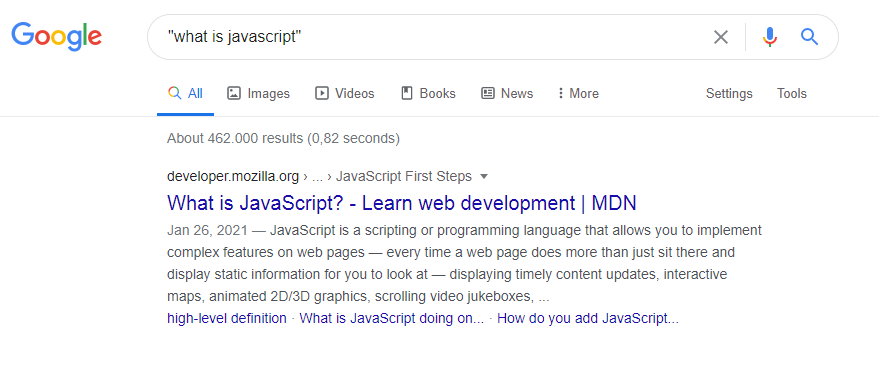
2. AND Operator – Search Related Both Terms
AND operator in search term return results related to both terms written on the either side of the AND operator. AND operator works like just like the usual and term, and helps the browser to understand that you want only results relates to this and that.
For Example: HTML AND CSS
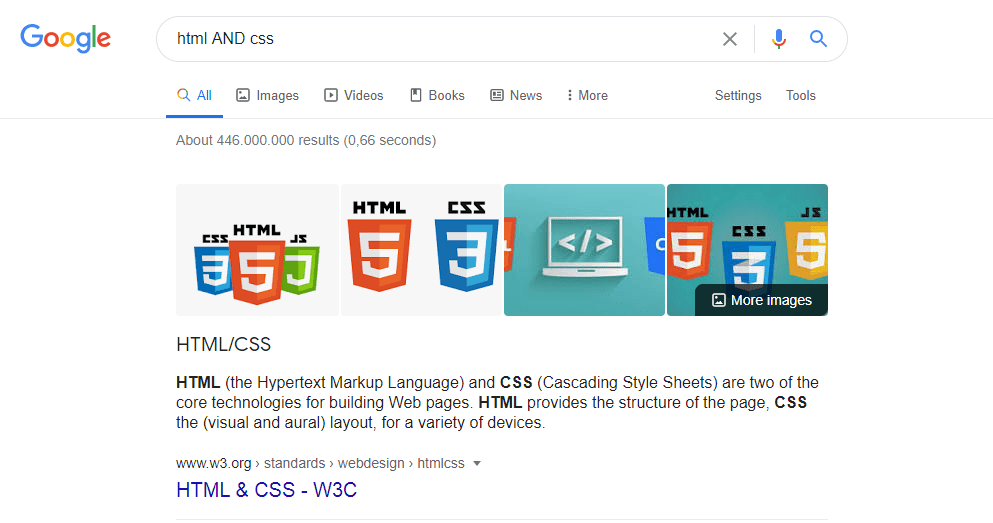
3. OR Operator – Search for One of the Search Term
You can use the OR operator to get the results related to one of the search terms. Using OR operator we can get the search results from any of the two queries that we have entered.
For Example: (javascript OR python) free course
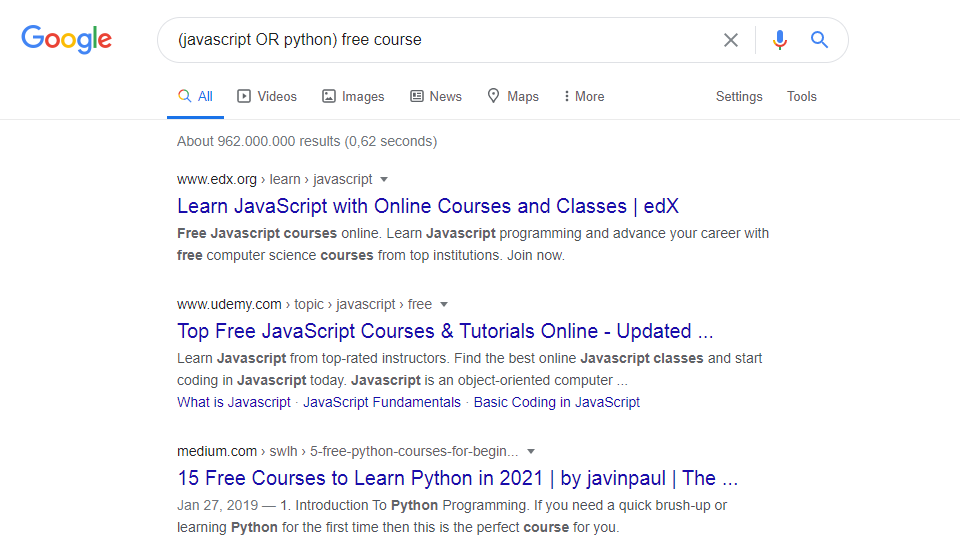
4. ( – ) Minus Operator – Exclude Term or Phrase
– operator will exclude results that contain a term or phrase. Minus ( – ) operator will exclude results that contain a term or phrase. Useful when blocking offensive words.
For Example: javascript -css
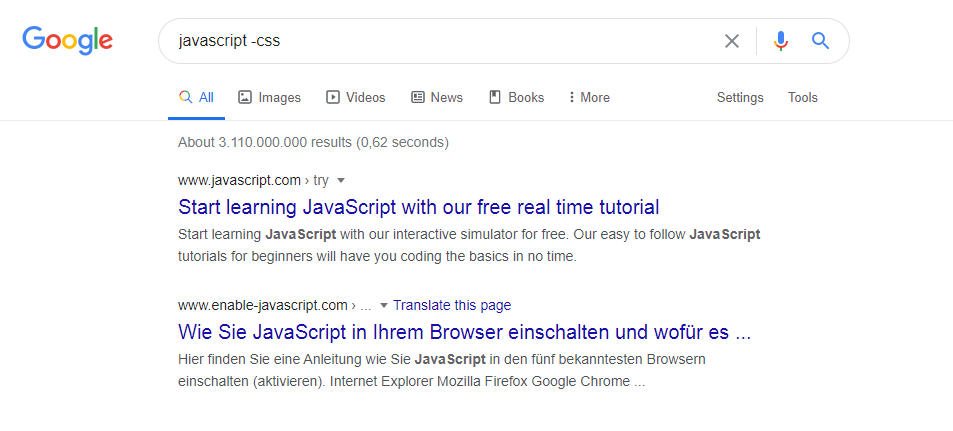
5. ( * ) Wildcard Operator – Replace By Any Word or Phrase
You can use the ( * ) wildcards as placeholders, which will be replaced by any word or phrase.
For Example: “how to start * in 6 months”
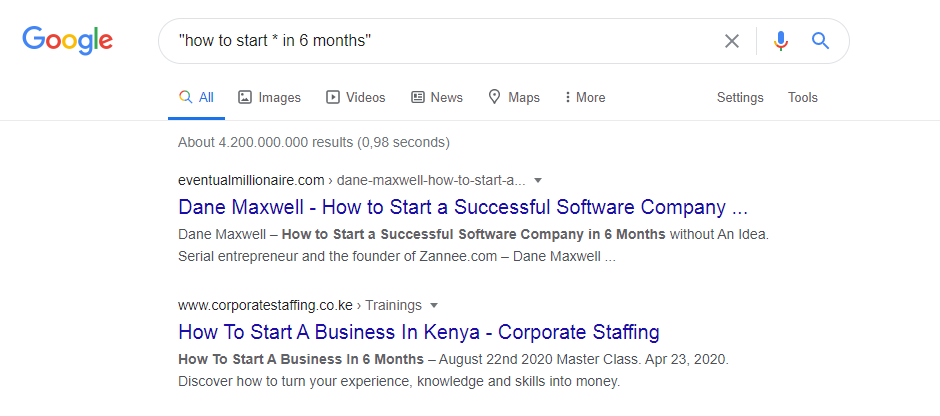
6. site: Operator – Search In Specific Website
site: operator in google search helps you to search in specific website. You can check the working of the site: operator in the image below.
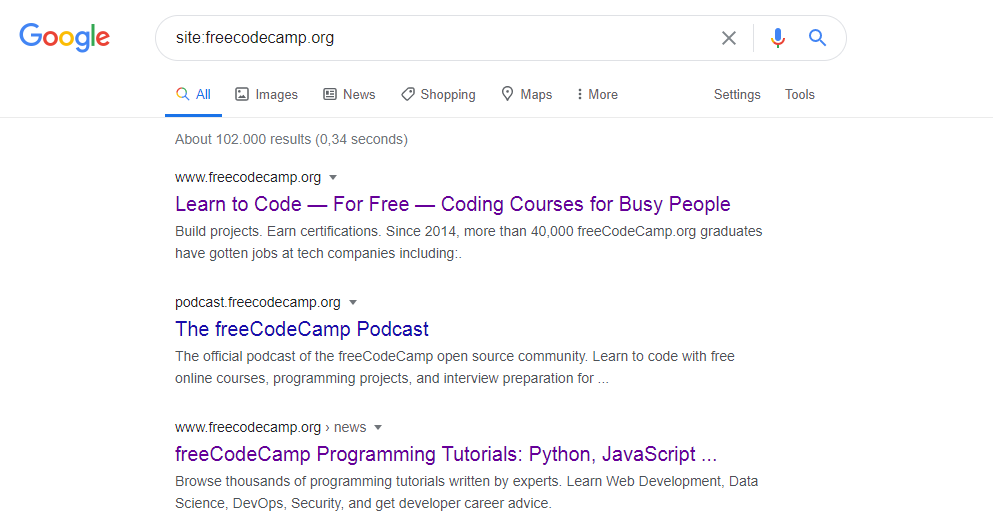
7. filetype: Operator – To Search For Specific File Type
You can use this operator effectively to find a specific file type. You can search for a specific file type in Google Search using the ‘filetype’ operator. You can check the image below for the working of ‘filetype’ operator.
For Example: filetype:pdf learn css
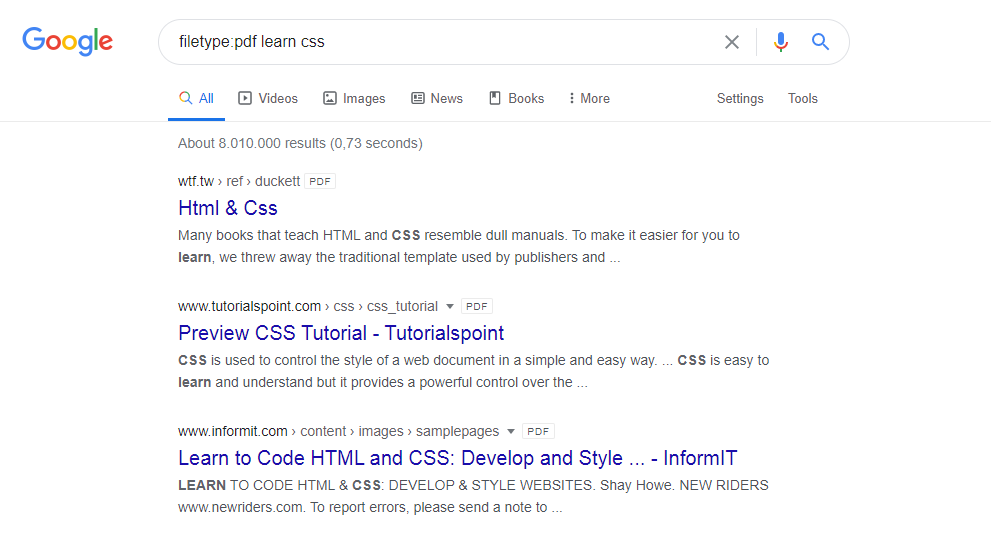
8. Range Operator – Searches between Specific Ranges
You can use Range Operator to look for a range of numbers in Google search. I perfect example of Range operator can be found below.
For Example: ecmascript 2016..2018
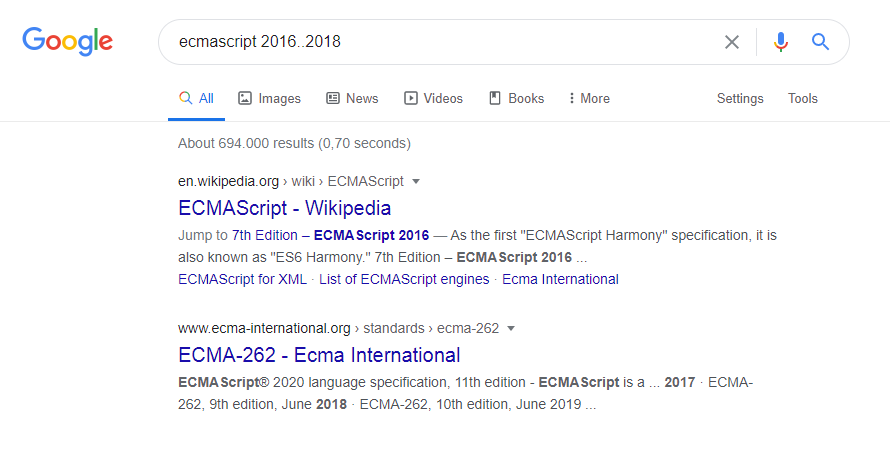
9. before Operator – Search Before Specific Date
Using the “before” operator you can get only specific results before a given date. Take care to must provide year-month-day dates or only a year while searching using ‘before’ operator.
For Example: javascript before:2020
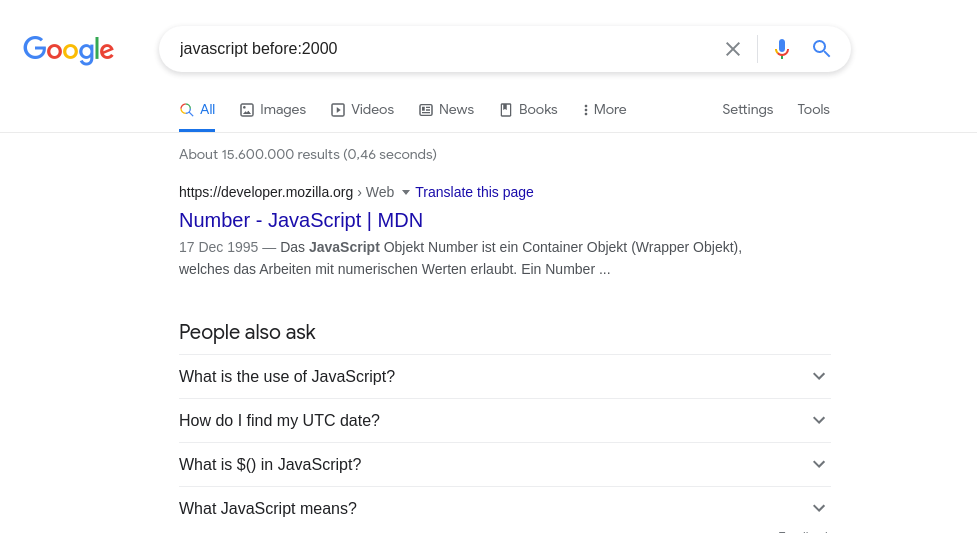
10. after Operator – Search After Specific Date :
Use the “after” operator to return only results after a given date. You must provide year-month-day dates or only a year.
For Example: web development after:2020
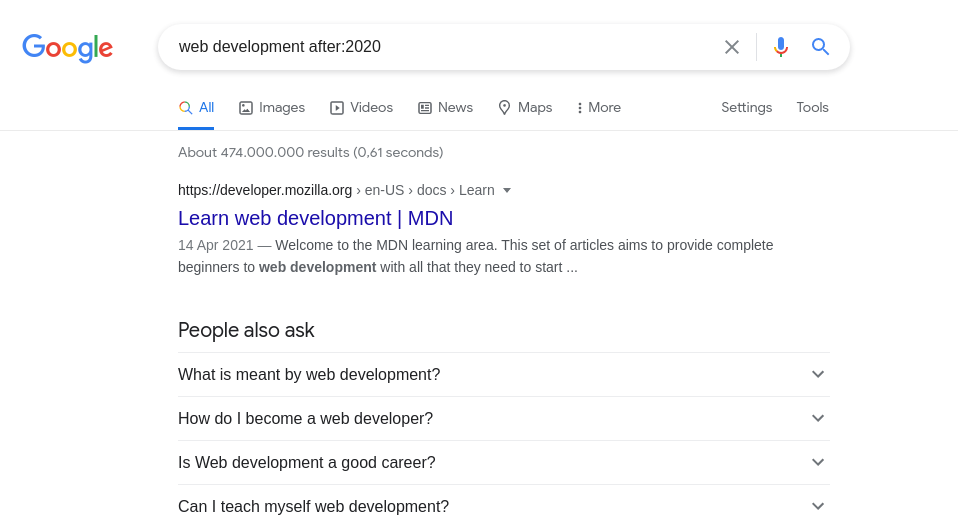
11. imagesize Operator – Search for an exact image size :
Right after the word you’re looking for, add this text imagesize:widthxheight. Take care to add the dimensions in pixels while searching using ‘imagesize’ operator.
For Example: galaxy imagesize:500×400
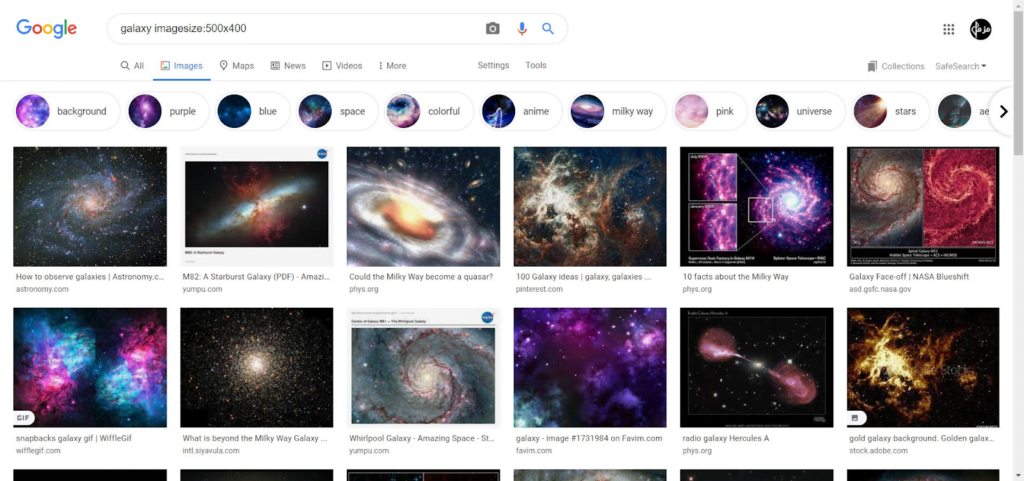
12. $ Operator – Seach for Price Range :
Put $ in front of a number or price to search for a specific item at a specified price.
For Example: camera $400
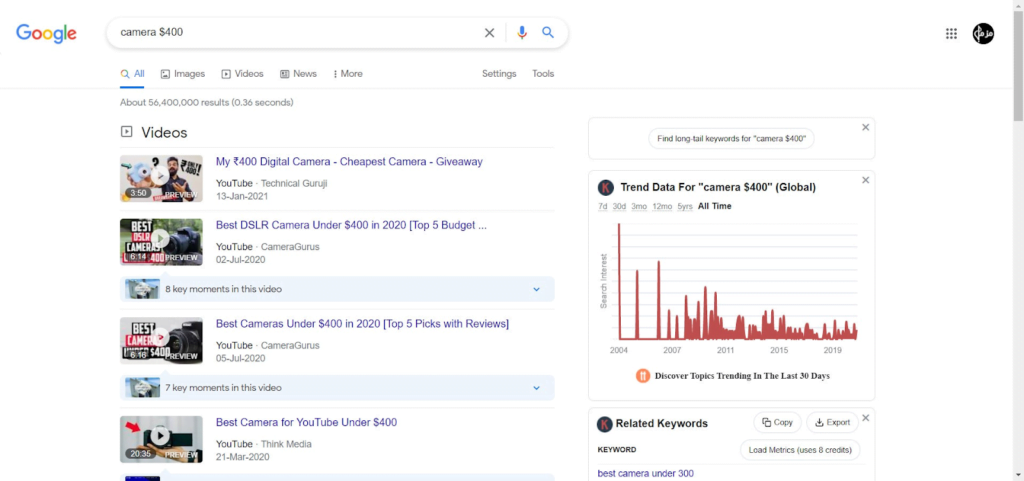
13. # Operator – Search for HashTag :
Put hash ( # ) before a search term to search for a specific hashtag.
For Example: #coronavirus
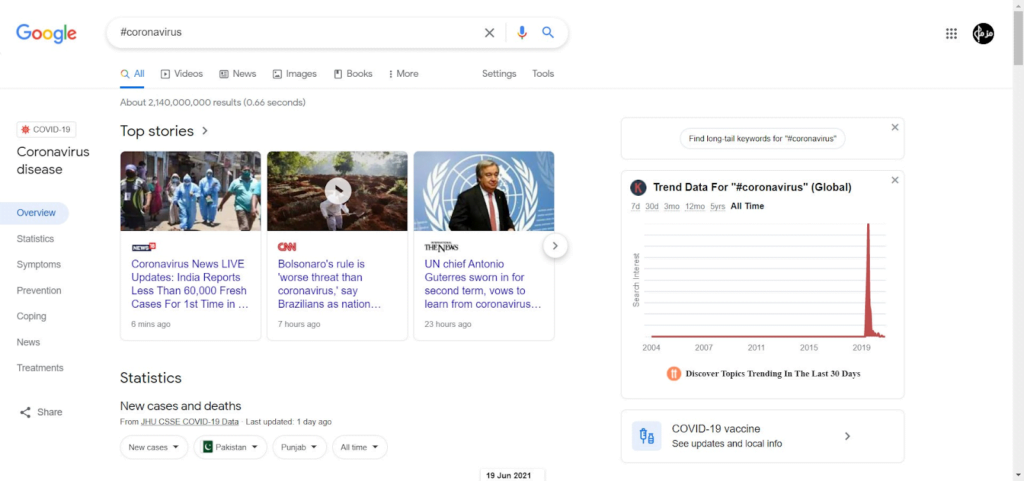
14. related Operator – Search for Related Sites :
Put “related:” in front of a web address you already know.
For Example: related:youtube.com
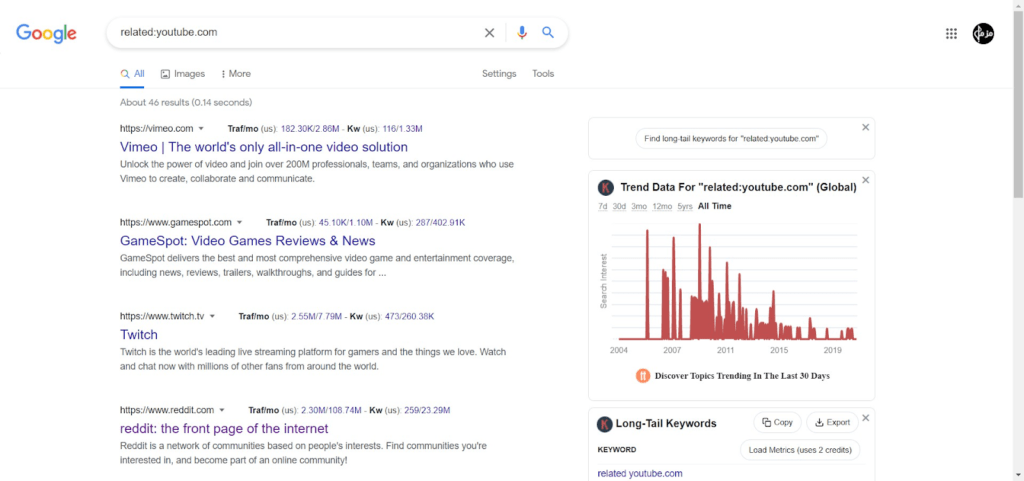
Bonus
You can check the cached version of any website on google. All you need to do is just add “cache:” in front of the site address. Use ‘cache’ operator to check cached version of a website in Google search.
Conclusion
At last, I want to say that you can use these search operators/keywords in Google Search to optimize your search results the way you want, if have some queries or have some more interesting ways of searching on Google you can put them in the comments.