11 Simple ways to reduce Bounce Rate of your website
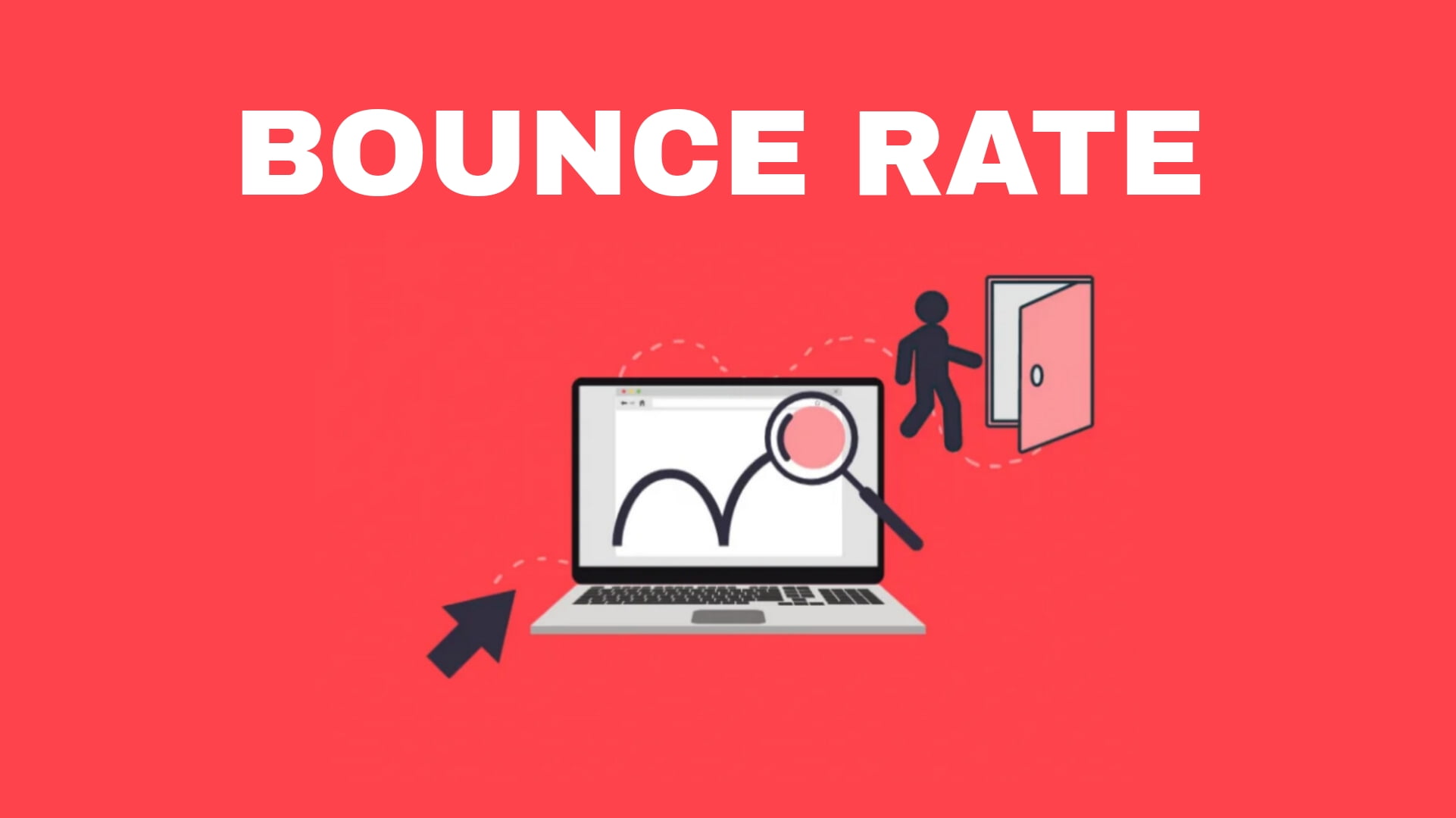
Bounce rate is one of the most important ranking factors of Google. This allows Google to search for any web page about the quality and relevance.
In the case of blogging, we come across various “SEO optimization techniques”. And, we use SEO techniques for only one purpose, that our ranking should be better in Google’s Result Pages.
Today in this post we will discuss in detail about an important SEO factor called Bounce Rate. What is Bounce Rate? Why Bounce Rate increases and why Bounce Rate decreases. If the bounce rate of your blog or website is very high, then no matter how many techniques you use your presence is search results is going to improve. In the eyes of Google, High Bounce Rate only means, low quality and thin content.
Suggested:
- How to add sticky footer AdSense ad to your wordpress website
- How to add adsense ads without using any plugins in wordpress
Google always ranks websites in its SERPs keeping User Experience in mind, so it is very important for SEO to keep the Bounce Rate of webpages low. In this case, if the Bounce Rate of your website is high, then it is futile to expect traffic from Google Search Engine. So let’s know in detail what is Bounce Rate?
What is Bounce Rate
Bounce Rate is a service of Google Analytics, let’s suppose you search on Google for the topic “Bounce Rate of Website”. Now, if Google shows my article on “What is Bounce Rate” on the first page then you may click on it or else you may never click on it.
Suppose you liked the post written by me and took a lot of time to read it. You have been reading my article for a long time, so the Bounce Rate of my webpage will be very low. And this Will send a Signal to Google that this post is related to “what is the bounce rate” article or post that I have It is written on the website that it is completely relevant for Search Queries and User likes this post.
In this way, if the bounce rate of your website is low, then Google will reduce the ranking of your web page in “Searched Keyword”. and, ranking well on Google’s search engine results page means that you will get a lot of organic traffic.
On the other hand, if your post is such that when it comes in the search result, the user does not like it and leave it immediately, then the Bounce Rate of that webpage will increase and the ranking of the webpage will be downgraded. Thus you will not be able to get traffic from that post.
How much Bounce Rate is good
Simply putting, the lower the Bounce Rate, the better it is. Well, you guessed it, didn’t you? Would like that 100% Bounce Rate is good. In this case, the content quality of different websites Bounce Rate may vary on a base basis. Now, if we talk about safe and good bounce rates, then from 30% It is better to be less or not. Bounce rate of 30 to 40% is average. Bounce rate of 40% or more means bad. 80 – 89% means almost bad. from 30% Low Bounce Rate means much better.
In most cases, users already see the content of the blog. And, if they think that something in that article is not good enough, they leave your website immediately. And so, to keep the bounce rate down, You have to write your website articles very well and interestingly.
Reasons for high Bounce Rate
We do many types of SEO optimization to increase the Google search ranking of our website. Although, Not many people know that bounce rate is the most important factor of Google ranking and an important part of SEO. Here are some important factors that increase the Bounce Rate of a website.
- The website does not have fast loading speed or the website slows down.
- There should not be too many pages to read in the website.
- The quality of the content should not be poor.
- No more annoying ads and irrelevant internal links.
- Get the website ranked on the wrong Keyword.
- The design of the website brick should not be bad.
- It should not be difficult to read and understand the content.
- The formatting of the content may not be correct.
- It is necessary to highlight the things needed in the content and use the necessary heading.
How to reduce Bounce Rate
Below are the measures to reduce the Bounce Rate. If you use these methods on your website then there will be definitely a decrease in the Bounce Rate.
1. Improve the quality of content
We all know that Content is the king of the internet. For your website to have a low Bounce Rate, the content of your website should be of high quality. While writing articles, do not forget about the user experience also. Low quality content means that the content is such that the user does not understand it or the important things have not been included in it.
Do not use Keyword again and again in the post, it spoils the user experience and also it sounds boring to read a content where there is unnecessary repetition of words.
On the contrary, if you write high quality article on your website, then your Bounce Rate of your website will definitely decrease. Always write your post in simple words and highlight the important things. Use proper Headings in the post and do not forget to make essential words Bold, Italic, Underline or Colored. Keep in mind that the formatting of the article should be correct and the words and sentences should be decorated in the right way. For this, use the right font and of the right font size.
If the font size of the content is larger than required or If it is small, then the user may have problem in reading the article. So, keep these things in mind while writing content.
2. Decrease the loading time of your website
To reduce the Bounce Rate of the website, it is necessary for your website to load fast. Any user only waits for 1 to 2 seconds for loading of any website. If the loading speed of your website is slow, like your website takes at least 4 to 6 seconds to load. Then the user may leave your website without even seeing the article.
As a result, the Bounce Rate of the page increases even after writing high quality content, this ultimately sends signal to the Google that your content is of low quality. That’s why, the loading speed of your blog/website should be fast. Try to use the steps listed below to make sure the loading time of your website is fast.
- Use Fast Web Hosting. If possible, use Cloud Hosting.
- Use less JavaScript codes.
- Compress HTML, CSS, JavaScript, PHP etc. used in webpage and reduce its size.
- Use latest PHP version on website.
- Before uploading the image, reduce the size and compress the image.
- Do not use too many plugins on the website.
- Speed up the loading speed of the website with the Caching plugin.
- Use CDN (Content Delivery Network).
- Use lightweight and clean website theme.
- Don’t show too many ads on the website.
3. Keep your website clean and simple
Remember, users prefer a simple and clean website design. If you Design a website with more colors and different things, then to read an article will be difficult for the user. The design of the website should also be user friendly meaning of user friendly design is that the website is displayed correctly in any device.
4. Use Related Posts
Always use some related articles at the end of blog posts. As it increases the engagement of your website visitors and also makes the visitors stay of your website for longer period of time. As a result, the Bounce Rate of your website will decrease. You can use WordPress plugins to show related posts of can also set up custom related posts by your own.
5. Use Internal Linking
Internal linking is very important for on-page SEO of any website. In this process, the link of your blog’s other articles are put on your new articles while writing. This process reduces the Bounce Rate and It is also useful for good SEO of the website. Therefore, to keep the Bounce Rate of the blog low, You should use the process of internal linking.
6. Don’t Use Too Many Ads
If you use a lot of Ads on your web page, then the loading speed of the blog will be slow. And as I said earlier, the slowness of your website means that the Bounce Rate of the website will increase. Apart from this, showing lots of advertisements on the blog can make it very difficult for the user to read the article. Also, too many unnecessary ads can disturb the visitors and thus because of this the visitors leave your website. So, don’t show too many ads on the website.
7. Use Images in Post
Using Images in post is very important for SEO. Using Images can reduce the Bounce Rate of your blog. It is said, “An Image is worth a thousand words.” Images Explain any topic very easily and clearly to people. So, if you use some images related to blog posts, it can attract the user and the user may spend more time viewing images this ultimately reduces the Bounce Rate of your blog.
8. Use short paragraphs in the post
Nobody likes to read disorganized and unclear content. So, while writing your articles, always use small paragraphs. And, after writing a few paragraph graphs, use headings. This makes it easy for the user to read the article. Yes, by writing articles clearly and concisely, visitors or users will be able to read your articles. This ultimately reduces the Bounce Rate of your website.
9. Use Videos in articles
By using videos in the post, it is possible to keep the visitors coming to that post connected to the website for a long time. Video attracts more attention of any user as compared to text or images. This process is very effective in reducing the Bounce Rate of your website.
10. Use the Table of Contents
By using Table of Contents in any website, you can attract the users by giving a brief introduction of the article. This makes it possible to hold 80% of the users in the article for some time. Yes, because there are many such users who like to read the headline of the article and if they like the headings then by clicking on that link they will read that part. If you are using WordPress, you can use a Table of Contents Plugin or you can use the WordPress Block Editor to put Table of Contents in the blog post.
11. Use more words in the article
Keep in mind, the fewer words you use in the post, the quicker visitors will read it and your website Will leave or go back. That’s why while writing an article on any subject, it should be at least 1500 to 2500 words.
Conclusion
In today’s post, we learned what is the Bounce Rate of the website. Apart from this, we discussed some important rules to keep the bounce rate low. Friends , If you want to get free organic search traffic from Google Search, then must keep the Bounce Rate low. My aim is always to provide you with accurate information. So, if you have any questions or suggestions, please let me know in the comments below.