How to remove powered by Blogger from footer section
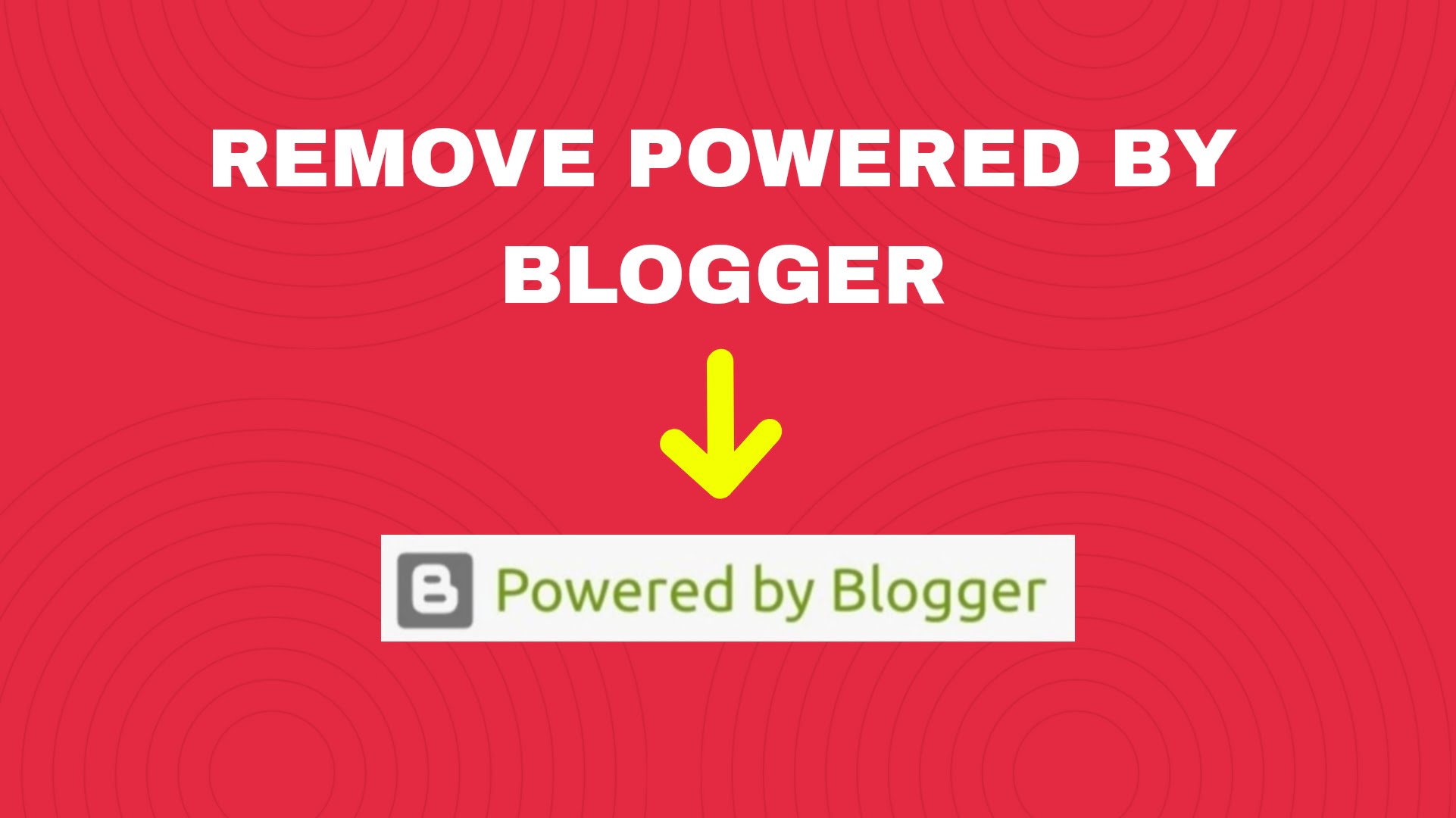
If you want to remove or hide powered by blogger from the footer section of your blogger blog then my friend you have come to the right place. In this article I will show you how you can easily remove powered by Blogger attribution from the footer section of your Blogger blog.
What is powered by Blogger
Powered by Blogger is an attribution that is located in the footer section of your Blogger blog. This attribution is placed by Blogger on every Blogger blog. This attribution shows that the blog/website is made by using Blogger.
Suggested: How to set up advanced meta tags in Blogger
Now one thing must be coming to your mind that “is it legal to remove powered by Blogger attribution from your Blog/website?” then the answer to this question is yes you can modify your blog/website the way you want unless and until you don’t violate the terms and policies of Blogger.
You can also use any third party themes on Blogger, most of the third party themes don’t have this attribution so you will not have to worry about removing it.
Removing powered by Blogger attribution
- Sign in to Blogger.
- Select Theme, Click on drop down arrow and select Edit HTML.
- Select Attribution1 by clicking on Jump to widget icon.
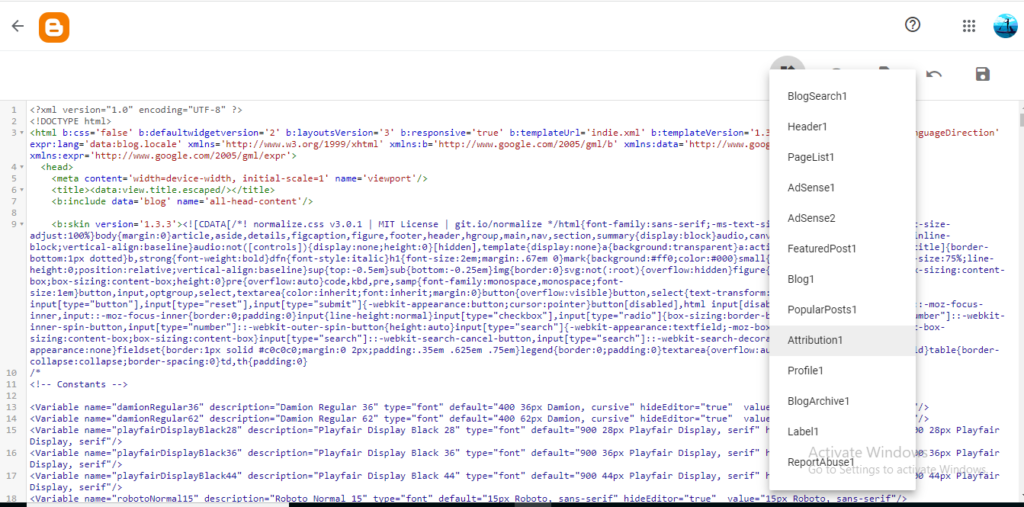
- Locate “Showaddelement” and “Locked“.
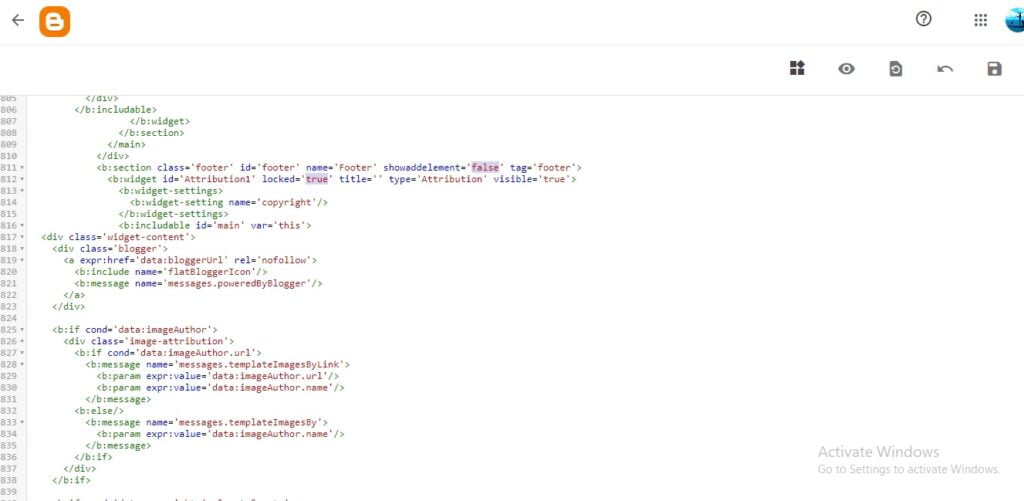
- Change the value of Showaddelemet to true and locked to false.
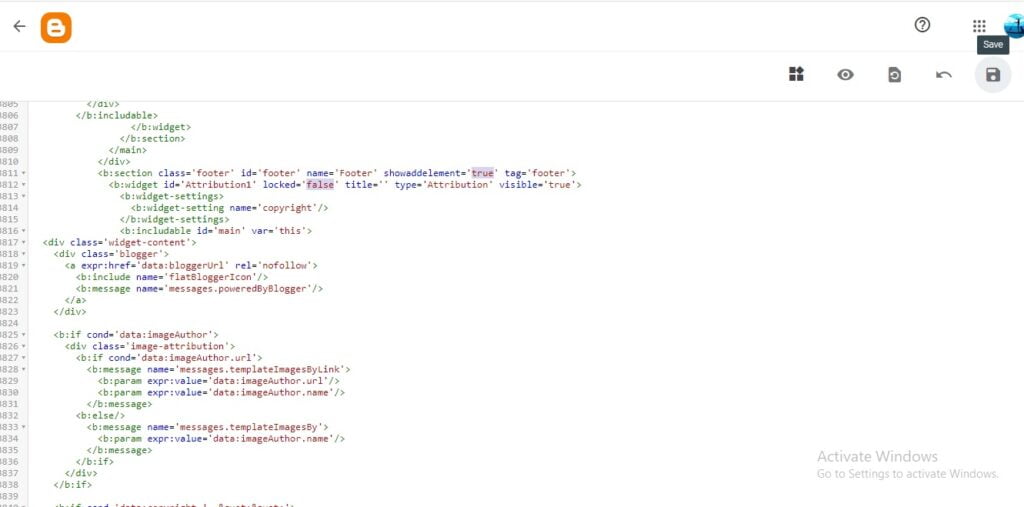
- Click on floppy icon to save your changes.
- Now, Click on layout and locate Attribution and click on Attribution.
- Click on Remove and save your changes. This will finally remove the attribution.
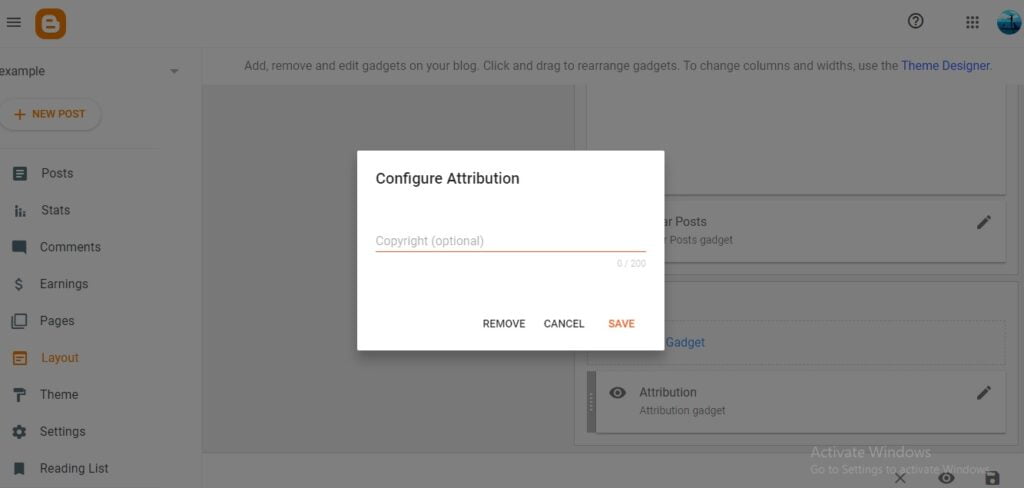
- Visit your blog to see your changes.
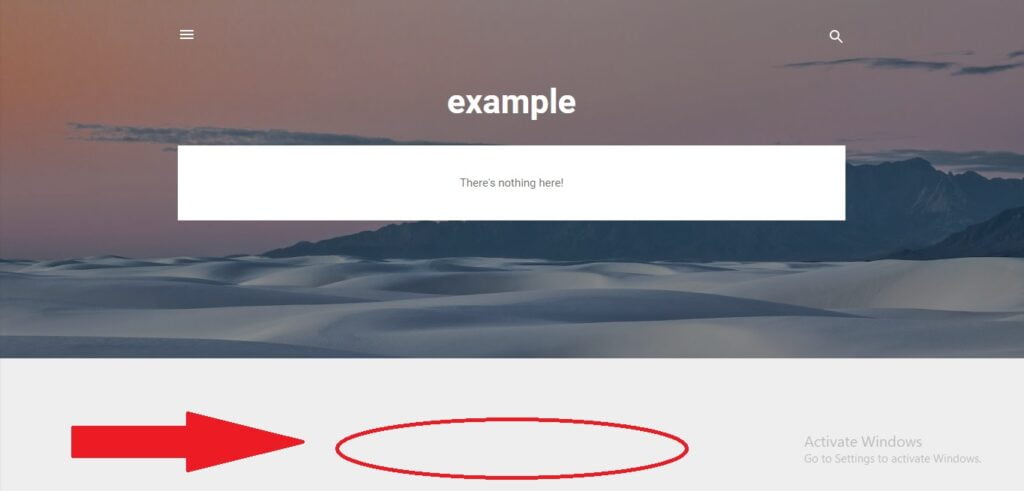
If you are still facing difficulties in removing powered by Blogger from attribution, then please watch the video tutorial below.
Video Guide
I hope you have easily made your changes. If have some queries that you want to ask me, feel free to drop your queries in the comments below.