How to Add an HTML Sitemap Page in WordPress

An HTML sitemap is a page on your website that lists all of the pages and posts on your site in a hierarchical continuous format. It is a useful tool for both website visitors and search engines, as an HTML sitemap helps website visitors find content the on a website more easily and also helps the search engines understand the structure and organization of your content from beginning to the very end.
Please don’t ever confuse it with an XML sitemap. An XML sitemap is solely used for indexing purposes in Google and other search engines it is designed especially for search engine bots. Whereas an HTML sitemap is designed solely for actual visitors of the website.
In this article, I will be showing you how you can create an HTML sitemap page for your WordPress website in the easiest way possible. But, before proceeding further in this article let’s understand.
What are the benefits of an HTML sitemap?
Improved navigation: HTML sitemap makes it easier for website visitors to find the content on your site, especially if your site has a lot of pages or posts also if your navigation menu is not comprehensive enough.
Increased crawlability: Search engines also use sitemaps to understand the structure and organization of your website’s content. By providing an HTML sitemap, you can help search engines discover and crawl more of your site’s pages, which ultimately is going to improve your search engine rankings.
Enhanced user experience: An HTML sitemap can improve the website visitor’s experience on your website by providing a clear and organized overview of your content. This ultimately helps website visitor’s find what they’re looking for more quickly and easily.
Better Indexing: Sitemaps can help search engines index your website more efficiently and conveniently, which again improves visibility of your website in search results.
Enhanced accessibility: Sitemaps can also make your website more accessible to website visitors with disabilities, as sitemaps provide an alternative way to navigate your website.
Suggested: Top 6 ways to decrease the loading time of a Website
Overall, an HTML sitemap is a valuable and a must have tool for both website visitors and search engines, and it’s a pretty good idea to consider adding one to your website to increase crawlability, improve navigation, and enhance the user experience.
How to create an HTML sitemap page in WordPress
- Install and activate the “RankMath SEO” plugin on your WordPress website.
- Go to RankMath then click on Sitemap settings from the dashboard.
- Now choose the HTML sitemap option and turn on the sitemap option.
- Create a blank page and name it an “HTML sitemap”.
- Now you can select a blank page as a sitemap page or you can copy the shortcode and paste it into your sitemap page.
- You have successfully added the HTML sitemap page to your WordPress website.
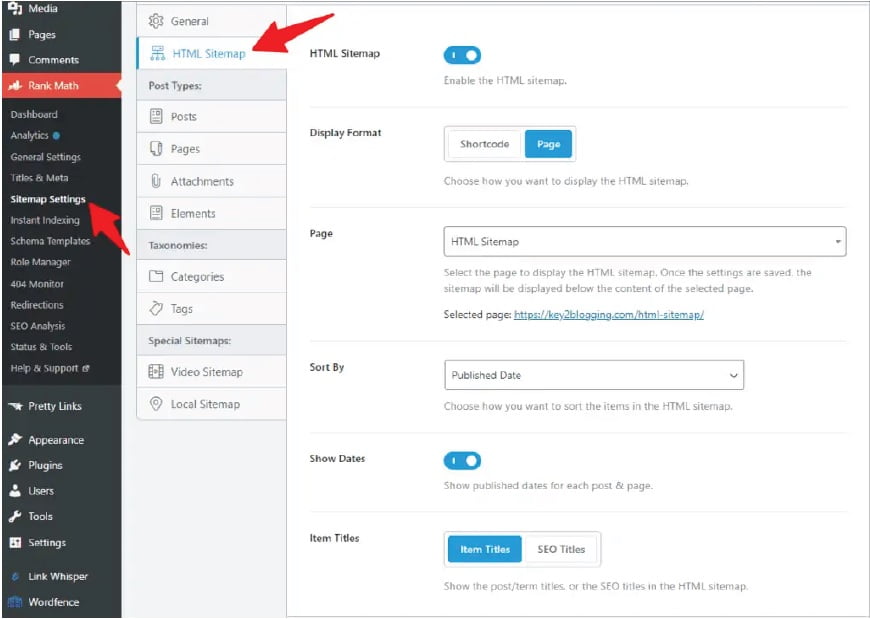
Alternatively, if you are using any other SEO plugin other than Rankmath in your website then you can either migrate your SEO data to Rankmath plugin or you can use a particular HTML sitemap plugin in your website.
Alternative Method
You can also use several HTML sitemap generator plugins like “simple sitemap” plugin which is able to create responsive HTML sitemap. Follow the steps given below to add an HTML sitemap in your wordpress website.
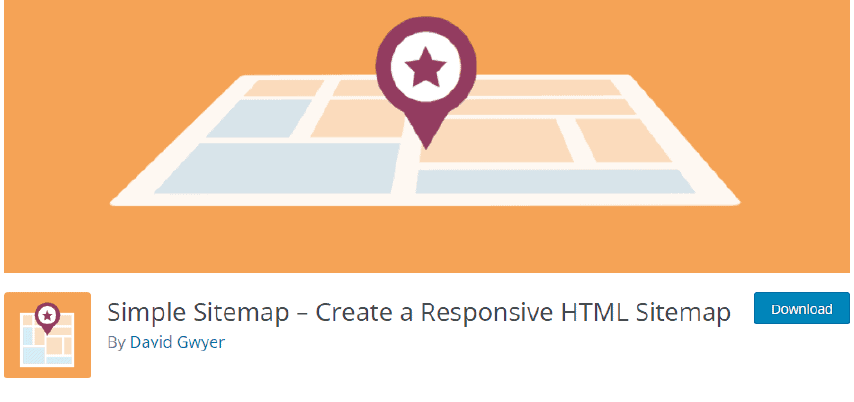
1. First of all install and activate the WordPress plugin “Simple Sitemap”. This plugin allows you to easily create and customize an HTML sitemap for your site.
2. After activating the plugin, click on the “Sitemap” page in your WordPress dashboard.
3. In “Sitemap Options”, Check mark the pages and posts you want to include in your sitemap. You can also exclude certain pages or posts if needed, with complete flexibility.
4. Scroll down to the “Sitemap Appearance” section and adjust the look and feel of your sitemap. You can choose the font, size, and color of the text and also the background color of the sitemap.
5. Click on “Save Changes” option to save your sitemap settings.
6. To display your sitemap on your site, create a new page/post and add the short-code [simple sitemap] to the page. This will put your sitemap into the page/post.
7. Publish the page/post. You can check your sitemap in action by visiting your website.
Frequently Asked Questions(FAQS)
Is an HTML sitemap necessary for my website?
An HTML sitemap is not necessary for your website, but it can be a helpful tool for navigation for both users and search engines. If you have a small website with a few pages, an HTML sitemap may not be necessary. But, if you have a big website with tens of thousands of pages and posts, or if you want to improve the relevancy of your content in search results and improve the search engine visibility of your site, an HTML sitemap is a valuable addition to your website.
Can I have multiple sitemaps on my website?
You can have multiple sitemaps on your wordpress website if you have a large number of content (pages or posts), also if your website has different types of content that you want to organize separately. You can create multiple sitemaps, using the Rank math SEO plugin.
Can I exclude certain pages or posts from my HTML sitemap?
Yes, you can exclude specific pages or posts from your HTML sitemap if you want to. You can use the exclude option that is available in both Rankmath and Simple Sitemap generator plugins.
Why should I have an HTML sitemap on my website?
An HTML sitemap is beneficial for both website visitors and search engines, as it helps website visitors to find content on your website more easily, and it also helps search engines to better understand the structure and organization of your content, which ultimately improves search engine rankings of your website.
Conclusion
An HTML sitemap is a must have page that helps search engines to better understand the structure and organization (hierarchy) of your content. Adding an HTML sitemap to your WordPress site is a straightforward process, and it offers several benefits, including improved navigation, increased crawl ability, enhanced user experience, better indexation, and enhanced accessibility. If you are facing any difficulties in generating an HTML sitemap for your website you can ping me in the comments.